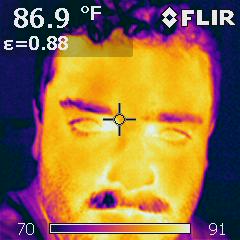Our team, The Iron Mustangs (#3711), competed in the Portland Regional for the last two years and returned champions. This year we came in third. Given that this is also our third year participating in FIRST, I’d say that we’ve had a good run so far. In fact, the season isn’t over yet. We are still planning to compete in the Ellensburg Regional starting on 20 March 2013.
Ultimate Ascent
The organizers of the FIRST Robotics Competition (FRC) decided to a throw a curve ball this year. All FRC games involve an autonomous period, followed by a tele-op (remote control) period. The end of the tele-op period requires that the students [Read more…]